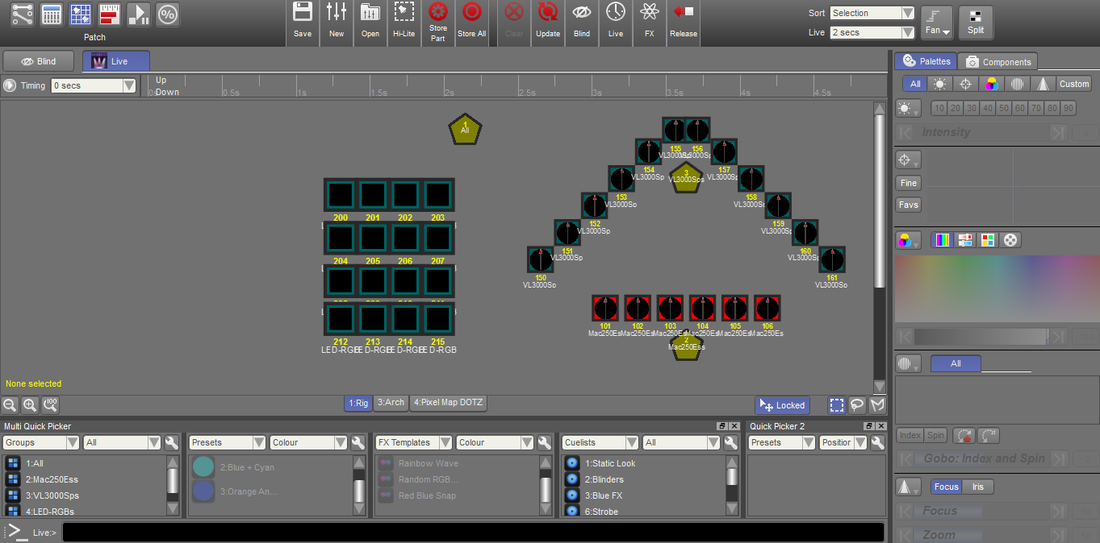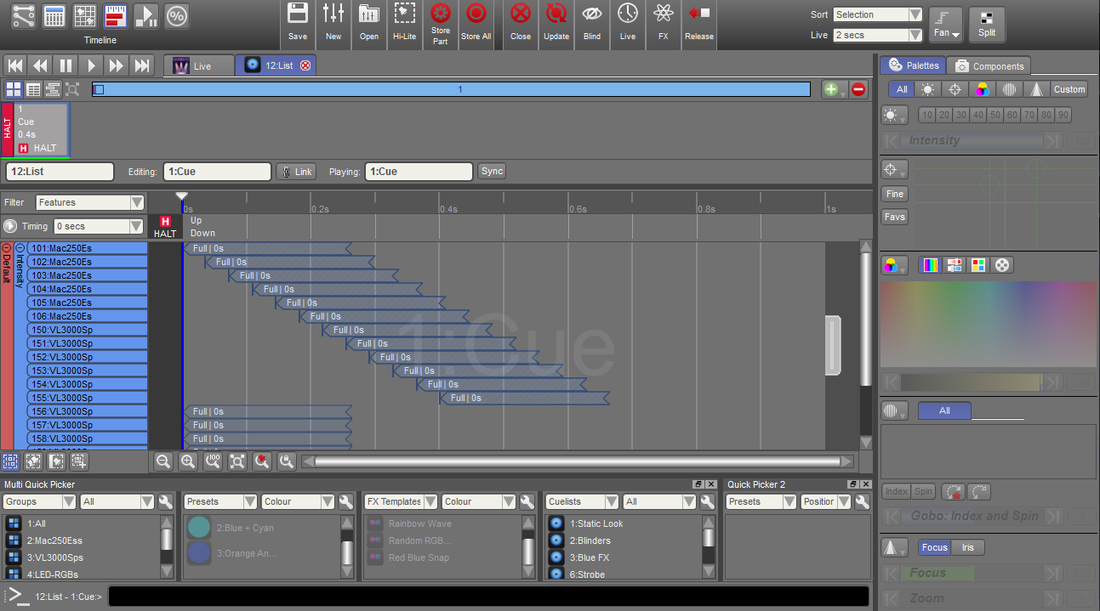|
The Vista 2 software was developed by Jands Australia in early 2013. The Vista family consist of a software dongle, a D1 processing unit, an M1 wing, an S1 Wing, an S3 wing, an I3 Console and a Flagship L5 Console. These range of consoles/wings are powered using the Jands Vista 2 software which has a reputation of being simple, allowing you to create a show in no time. The UK distributor of Jands is AC Entertainment which provides product demos alongside regular training. Having been on the training courses before hand, I strongly recommend the staff at AC Entertainment. I’ve relied on them to answer my questions and problems that occasionally occur during a gig. Having been showcased on high profiled performances such as Bring Me The Horizon, Les Miserables and Sochi Winter Olympics, The flagship console (The L5) gets around a lot worldwide.
Vista 2 Software – The Jands Vista 2 software is available on PC + Windows (Unlike some of the main manufacturers such as Avolites and MA) and runs identically on both platforms. Whilst reviewing it in addition to running it on everyday performances, I have never had the program crash! Even if it is running a full lighting and video rig outputting 8 universes of Artnet (running both on a Mac mini and i3 Spec laptop). I cant stress enough how reliable this software is consequently people choosing this software over others. However, It is still not the most popular console out there, Which I think takes time. The patching on here is very simple allowing you to name, address and set the fixture ID on each fixture. I like that there is a drag and drop option and works in conjunction with the patching options such as quantity. I also think that the universe tabs are very easy to navigate around consequently letting you quickly see what fixtures you have on your appropriate universe. There is also a list view and DMX address view if you dislike the normal table view. The lamp on and reset buttons are bold above the patch view allowing you to instantly activate these functions without having to flick through different settings or macros. The fixture chooser is really the main element of the software in terms of programming. This is where you can select fixtures - adjust their parameters and record them. I really like the graphical layout that vista lets you produce for representation of fixtures and groups. The fixtures icons can also be changed for different gel colors or just general noting furthermore insides of the icons also change color to the appropriate color that the fixture is set to, And a arrow points to the direction the light is pointing to, although this can be incorrect depending on where the fixture is mounted in reality. Individual attributes are in tab style on the right hand side of the software, and there is a default style where you can access the most common attributes such as a color picker, pan and tilt graph and intensity bar. This is really quick during programming and have all the stuff you need all on one tab. Jands also lets you put "preset windows" (Palletes) under the timeline and fixture chooser page - Once again another thing making this lighting control software incredibly quick and perfectly suited to demanding programming length shows. The timeline view is quite possibly the most complex but amazing part of this software! It allows the user to set timings for individual fixtures for every single parameter. For example - If i had 4 robe pointe's in my rig, and i wanted them to change to green but the 1st fixture change in 1 second but 2nd fixture in 1.8 seconds and my 3rd fixture in 2.7 seconds - Instead of making lots of different part cues, I can do it all in one cue with the timeline feature. Another handy tool is the "Insert Command" option. It allows you to add a command to the appropriate cue such as "Release Cue Stack 2" or "Jump to cue 1". This is great in a theatre environment when you want to trigger chases within a cue stack for a fast song so you don't have to run extra chases or cues live. The Playback/Cue stack view is fair common on all consoles at this level. It lets you display all you need to see such as cue timing - name of cue - number of cue - timing of cue - extra notes. I really enjoy using the notes column for writing the script cue in when using it in the theatre environment. A bar also shows how far you are into the cue (For fading) - So you can see how long left the fade is between cues. As said, All of this is fairly basic with other lighting console manufacturers within this price range. The Fixture Output view is a very graphical list view allowing you to see what your fixtures are actually outputting. You can clearly see all attributes needed when using this page. You can also see whats in your gobo/colour wheels - So if you have a LED RGB spot with a dark blue gel filter in, you can see it here. Finally I think Jands have done a great job making this software VERY user friendly allowing anyone to jump on and have a play! Vista has some really neat unique ideas and tools that allows you to create a show in no time and whats more the consoles are affordable to everyone , Whether its an M1 or an L5! This console range is suited to anyone who wants a easy simple desk at an affordable price, Although it can be expanded using the D1 processing unit! I would really like to this brand become more popular in every style of performance whether its theatre or live applications. Its extremely versatile so you can literally use it in any situation that demands lighting. Personally I really like the M1 wing out of the vista range, coming in under £1K for two universes! If you would like to know more - Please contact us! |
Jands Vista Software + m1 wing
full review
The Technician's Toolbox
WebsiteThe Technician's Toolbox Website - Version 4 Full Release
Website Proudly Sponsored and Supported By: ELX HIRE All content is the property of The Technician's Toolbox |
Helpful Links |
Keep In Touch!Support our Social Media Accounts to receive the latest updates on what we are up to!
|
InfoFounded in 2014, we aim to provide advice and training in the area of Light, Sound and Rigging to help you gain the valuable experience needed to enter the industry.
Our website features extended guides covering many aspects on these areas which we hope you will find useful! We also offer valuable insights into working in this industry! |
LegalCopyright The Technician's Toolbox 2015
By accessing this site, you hear by agree to our Terms and Conditions and other Policies. Please Note: Neither the author or The Technician's Toolbox can be held liable for any damage, injury or other harm caused to persons or equipment as a result of following any advice on our website. |
SubscribeWant the latest news? Join our mailing list today! Receive our quarterly newsletter in your inbox!
|