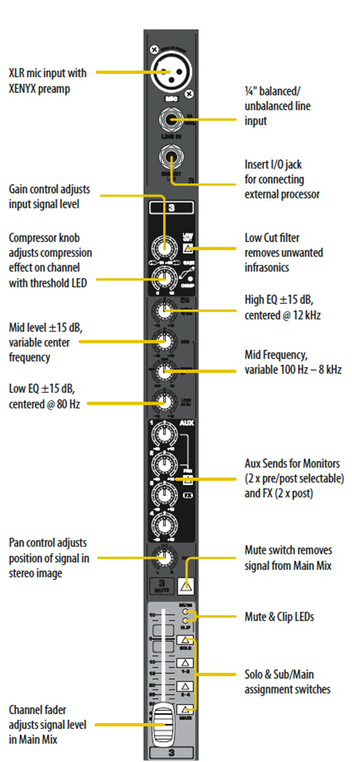
An Analogue desk is different to a digital desk as it can mix analogue signals, the modified signals are combined to create the signal output. Analogue mixers usually work in the following structure: Microphone Input --> Pre-amp --> EQ --> Amplitude --> Output. A channel strip is all the controls needed for one input; there are normally two types of channel strips: Mono and Stereo. The master control section has sub-group faders, master faders, master auxiliary mixing bus level controls and auxiliary return level controls. In addition it may have solo monitoring controls, a stage talk-back microphone control, muting controls and an output matrix mixer. On smaller mixers the inputs are on the left of the mixing board and the master controls are on the right. In larger mixers, the master controls are in the centre with inputs on both sides. The audio level meters may be above the input and master sections or they may be integrated into the input and master sections themselves.
Below each input, there are usually several knobs; the first is always the gain control. Here most of the noise of interference is picked up, because of the high gains needed for microphones. Balanced inputs, such as XLR will reduce interference problems.
Quite often there are insert points after the gain which send to and return from external processors which should only affect the signal of that particular channel. If you want effects to operate on multiple channels, they are normally connected to the insert points by the mastering or are connected to the auxiliary sends.
The auxiliary send routes some of the incoming signal to a bus which then can be routed to external devices such as monitors. Auxiliary sends can either be pre-fader or post-fader, the level of a pre-fader send is set by the auxiliary knob where as the post-fader send is set by the position of the fader. Pre-faders are normally used for monitors and post-faders are normally for reverb.
The next section is normally the Equalization section of the EQ; it affects the signal by separately reducing or boosting a range of frequencies, e.g., bass, mids, and treble. Some advanced consoles have a parametric equalizer on each channel and others may have a overall EQ at the output. You can connect up further Equalizers to have better control.
Below this you may have a pan control, PFL button, mute button or a grouping tool. The pan decodes whether the audio is sent to the left or right or both. PFL stands for pre-fade listening and you can listen to the mix and alter certain attributes without it going live. Mute does what it says, it mutes the channel and grouping allows you to connect the channel up to a group for group mutes or group levels.
Subgroup and main output fader controls are often found together on the right hand side of the mixer or, on larger consoles, in a centre section of many banks of input channels. Headphone connections are often found here and local loudspeaker monitoring controls. Talkback controls allow conversation with the artist through their monitors, headphones or in-ear monitor. There may also be meters for you to see how loud the mix is.
Below each input, there are usually several knobs; the first is always the gain control. Here most of the noise of interference is picked up, because of the high gains needed for microphones. Balanced inputs, such as XLR will reduce interference problems.
Quite often there are insert points after the gain which send to and return from external processors which should only affect the signal of that particular channel. If you want effects to operate on multiple channels, they are normally connected to the insert points by the mastering or are connected to the auxiliary sends.
The auxiliary send routes some of the incoming signal to a bus which then can be routed to external devices such as monitors. Auxiliary sends can either be pre-fader or post-fader, the level of a pre-fader send is set by the auxiliary knob where as the post-fader send is set by the position of the fader. Pre-faders are normally used for monitors and post-faders are normally for reverb.
The next section is normally the Equalization section of the EQ; it affects the signal by separately reducing or boosting a range of frequencies, e.g., bass, mids, and treble. Some advanced consoles have a parametric equalizer on each channel and others may have a overall EQ at the output. You can connect up further Equalizers to have better control.
Below this you may have a pan control, PFL button, mute button or a grouping tool. The pan decodes whether the audio is sent to the left or right or both. PFL stands for pre-fade listening and you can listen to the mix and alter certain attributes without it going live. Mute does what it says, it mutes the channel and grouping allows you to connect the channel up to a group for group mutes or group levels.
Subgroup and main output fader controls are often found together on the right hand side of the mixer or, on larger consoles, in a centre section of many banks of input channels. Headphone connections are often found here and local loudspeaker monitoring controls. Talkback controls allow conversation with the artist through their monitors, headphones or in-ear monitor. There may also be meters for you to see how loud the mix is.